Pampas & Selene MSX digital
(press CTRL+F5 to update the page)
Find here all information about the digital versions of Pampas & Selene.
First of all use the Dropbox link I sent you by email to download a ZIP file that contains the following files:
-pampas_e.rom: Needed to play on the OPENMSX emulator.
-pampas_r.rom: Needed to update the original physical cartridge.
-pampas_m.rom: Needed to play on a real MSX2 using Pazos' MegaFlashRom.
(If I haven't sent you the link, write me and I'll send it to you)
The files from your Dropbox link are only for you. Please don't distribute them.
Play on an emulator:
The "Pampas & Selene" ROM is prepared to be played on the OPENMSX emulator.
This emulator allows to save the game like in the original cartridge.
To play you have to set up OPENMSX following these steps:
1.- From the openMSX folder, execute the catapult/bin/catapult.exe fie. You should see a window like this one:
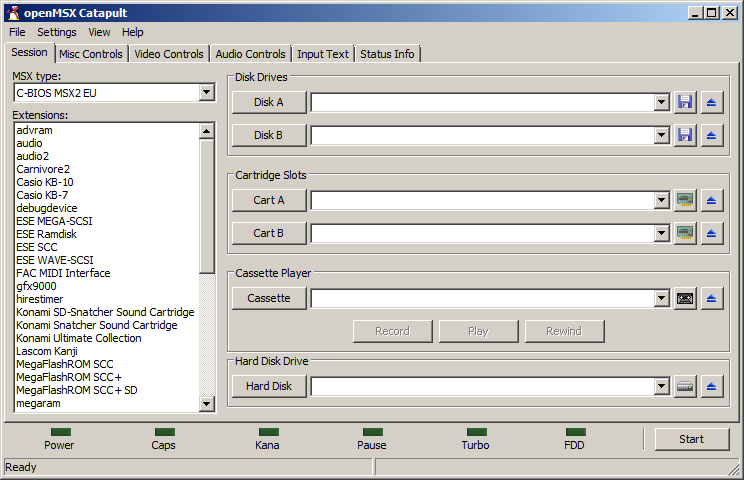
2.- On "MSX type" select any MSX2.
*To play at 50Hz (slower) select "C-BIOS MSX2 EU"
*To play at 60Hz (faster) select "C-BIOS MSX2 JP"
3.- On "Extensions" select the "MegaFlashROM SCC + SD" option.
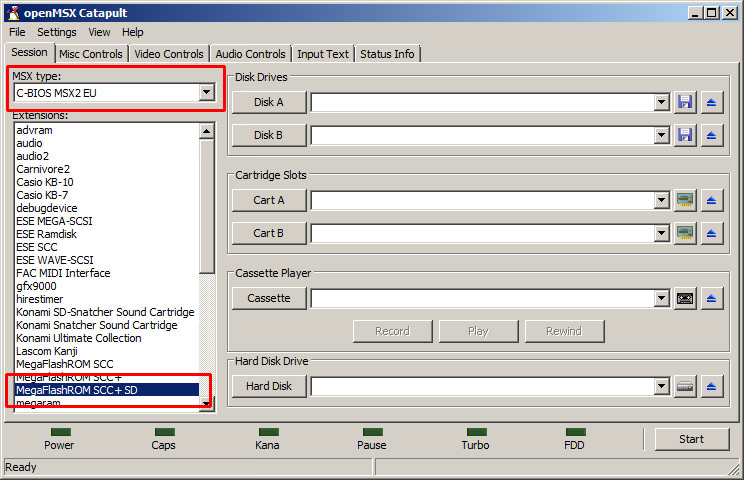
4.- Load the ROM. To do that, press the button with the board icon and search for the pampas_e.rom file you downloaded from the Dropbox link I sent you.
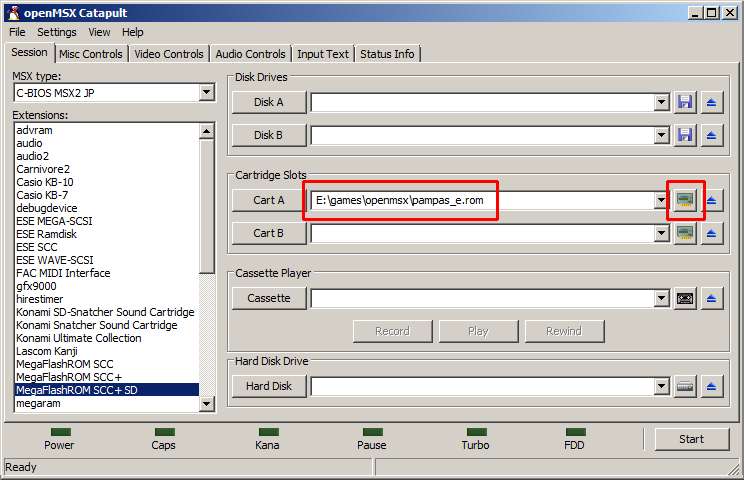
5.- press the "Cart A" button, then select "Select cartridge type" and on the list select "KonamiUltimateCollection".
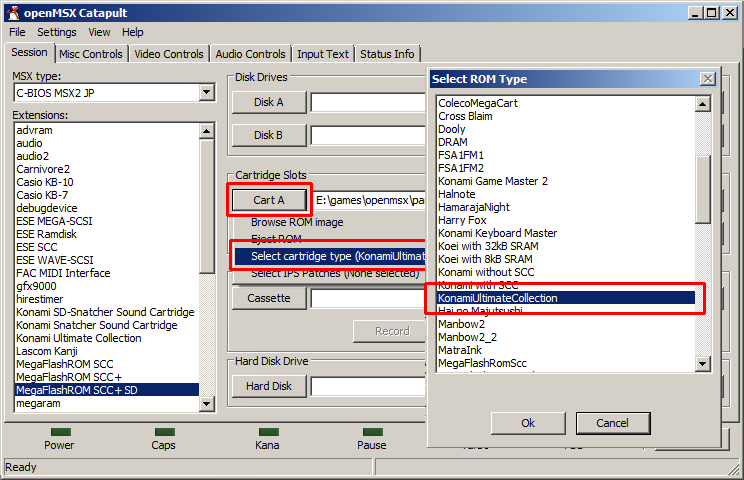
6.- And that all! Now every time you want to play just press the "START" button.
Update the cartridge:
If you purchased the physical version, you'll find here how to update your original Pampas & Selene cartridge into a more recent version. Have in mind that:
1.- The Pazos' MegaFlashRom is required.
2.- Only for cartridges before October 2023.
3.- Your progress won't be lost: you'll keep your current game and achievements.
Before updating the cartridge you should know what version you have. To do that, insert the cartridge in your MSX2 and switch it on. On the main menu you'll see the version.
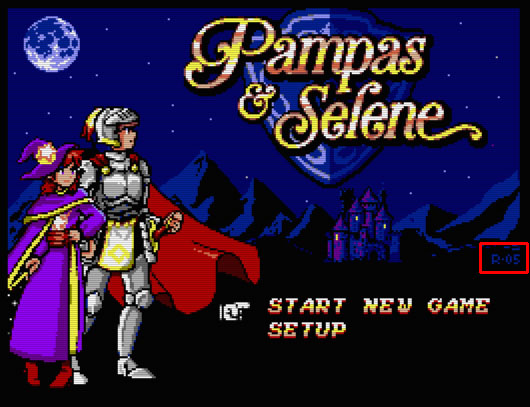
The version is composed by a letter and a number.
The letter is the hardware of the cartridge, and the number the version of the game.
R -> Rafa's cartridge.
Y -> Yamanooto cartridge.
There are only updates for the R version (first edition) because Y version (second edition) have already the latest version of the game and therefore they don't need to be updated.
If you have the R-04 or beyond, it's not that important to update it as only a few typos have been fixed.
To update your cartridge please follow these steps:
1.- Connect the microSD from the MegaFlashRom to your computer.
2.- Copy the pasu.com file in the microSD. If you don't have it, download it from here.
3.- Copy pampas_r.rom in the microSD. Remember, pampas_r.rom is only for R-Type cartridges (R-01, R-02, R-03, R-04, etc), never use it if you own a Y-type as it should stop working.
4.- Remove the microSD from your computer and put it back to Pazos's MegaFlashrom.
5.- Insert Pazos' MegaFlashRom in the slot 1 of your MSX2, and the Pampas & Selene cartridge in the slot 2.
6.- Switch on your MSX and keep the ESC y Q keys pressed until you see A:\>.
7.- Type B: and pres RETURN. You'll see B:\>
8.- Type pasu pampas_r.rom and press RETURN.
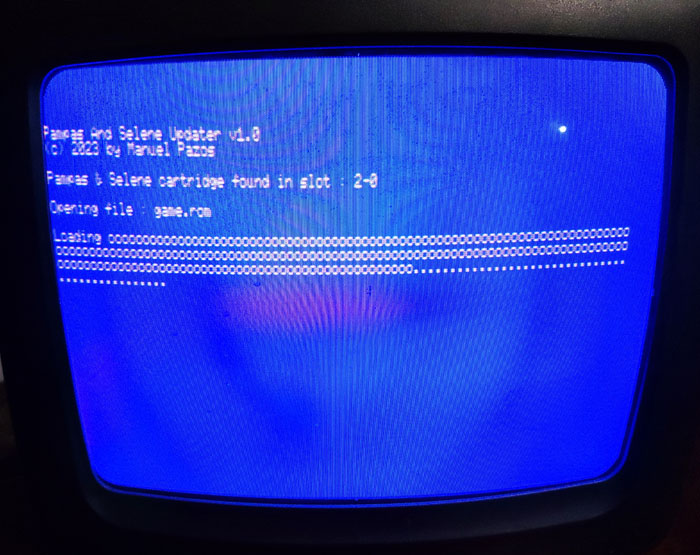
The process will take a couple of minutes. Once finished, you'll have your game up to date.
Play from MegaFlashRom:
To play from Pazos' MegaFlashRom please follow these steps:
1.- Connect the microSD from the MegaFlashRom to your computer.
2.- Copy the pampazos.com file in the microSD. If you don't have it, download it from here.
3.- Copy pampas_m.rom in the microSD.
4.- Remove the microSD from your computer and put it back to Pazos's MegaFlashrom.
5.- Insert Pazos' MegaFlashRom in the slot 1 of your MSX2.
6.- Switch on your MSX and keep the ESC y Q keys pressed until you see A:\>.
7.- Type B: and pres RETURN. You'll see B:\>
8.- Type pampazos pampas_m.rom /w and press RETURN.
The process will take a couple of minutes. Once finished, you'll have Pampas & Selene installed in your MegaFlashRom.
Play on MSXVR:
Pampas & Selene is compatible with MSXVR on its latest official version "Penguin Adventure" (build 29142). Make sure you have it installed, then just install the pampas_e.rom and enjoy.
Manuals:
Find manuals in PDF of Pampas & Selene here:
Manual in English
Manual in Spanish
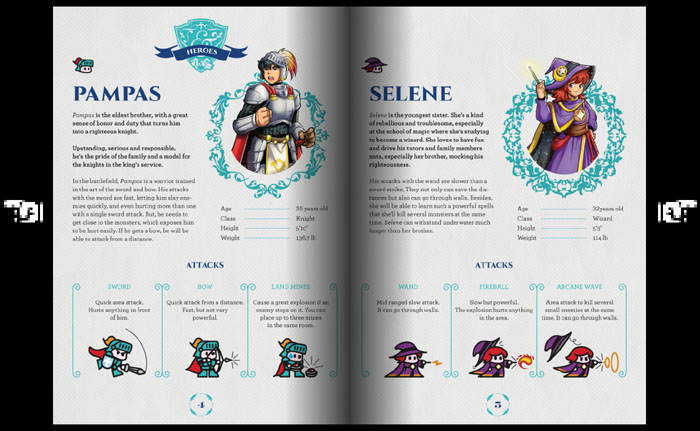
(press CTRL+F5 to update the page)
Find here all information about the digital versions of Pampas & Selene.
First of all use the Dropbox link I sent you by email to download a ZIP file that contains the following files:
-pampas_e.rom: Needed to play on the OPENMSX emulator.
-pampas_r.rom: Needed to update the original physical cartridge.
-pampas_m.rom: Needed to play on a real MSX2 using Pazos' MegaFlashRom.
(If I haven't sent you the link, write me and I'll send it to you)
The files from your Dropbox link are only for you. Please don't distribute them.
Play on an emulator:
The "Pampas & Selene" ROM is prepared to be played on the OPENMSX emulator.
This emulator allows to save the game like in the original cartridge.
To play you have to set up OPENMSX following these steps:
1.- From the openMSX folder, execute the catapult/bin/catapult.exe fie. You should see a window like this one:
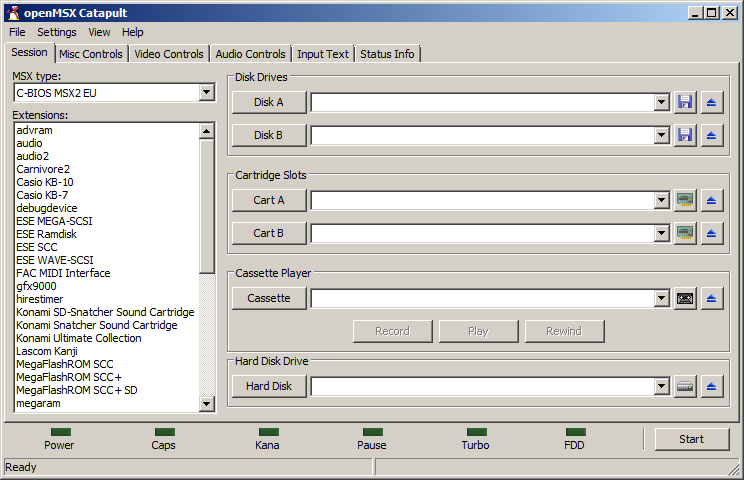
2.- On "MSX type" select any MSX2.
*To play at 50Hz (slower) select "C-BIOS MSX2 EU"
*To play at 60Hz (faster) select "C-BIOS MSX2 JP"
3.- On "Extensions" select the "MegaFlashROM SCC + SD" option.
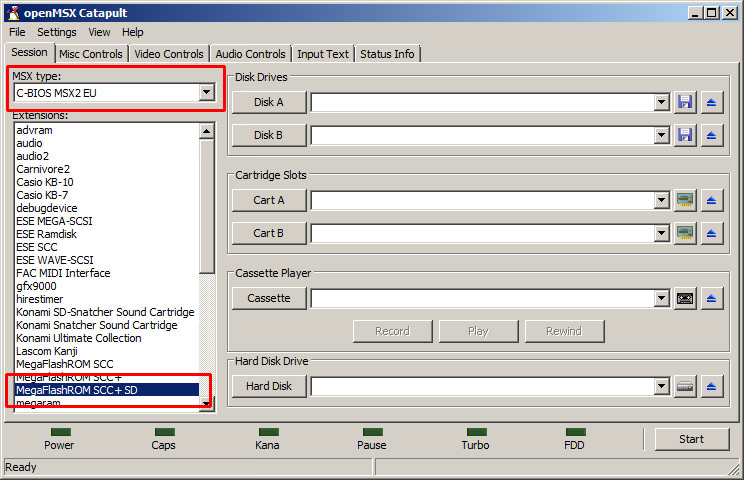
4.- Load the ROM. To do that, press the button with the board icon and search for the pampas_e.rom file you downloaded from the Dropbox link I sent you.
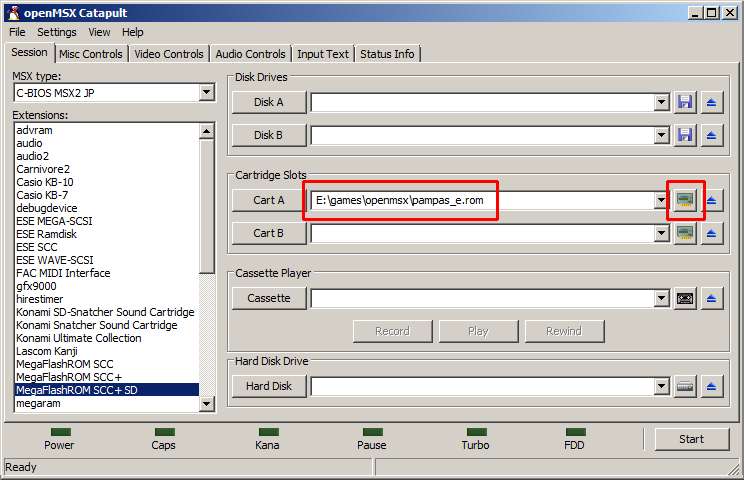
5.- press the "Cart A" button, then select "Select cartridge type" and on the list select "KonamiUltimateCollection".
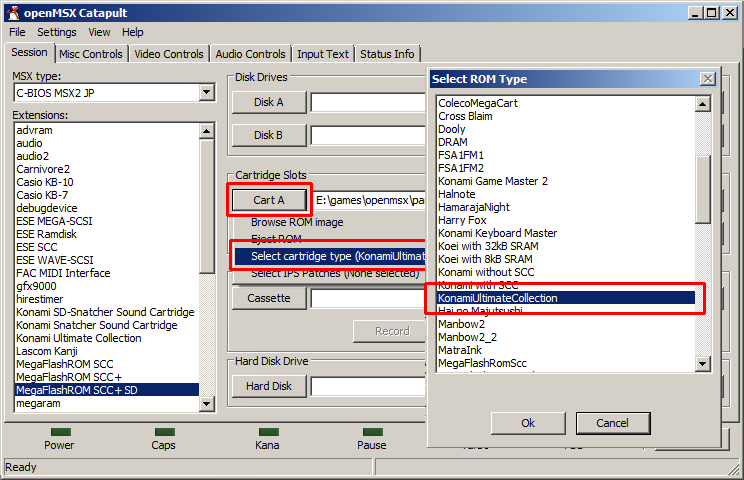
6.- And that all! Now every time you want to play just press the "START" button.
Update the cartridge:
If you purchased the physical version, you'll find here how to update your original Pampas & Selene cartridge into a more recent version. Have in mind that:
1.- The Pazos' MegaFlashRom is required.
2.- Only for cartridges before October 2023.
3.- Your progress won't be lost: you'll keep your current game and achievements.
Before updating the cartridge you should know what version you have. To do that, insert the cartridge in your MSX2 and switch it on. On the main menu you'll see the version.
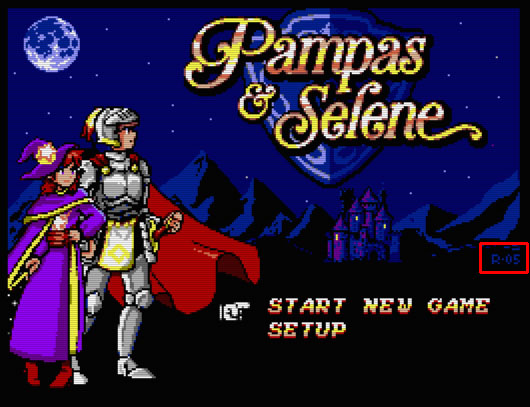
The version is composed by a letter and a number.
The letter is the hardware of the cartridge, and the number the version of the game.
R -> Rafa's cartridge.
Y -> Yamanooto cartridge.
There are only updates for the R version (first edition) because Y version (second edition) have already the latest version of the game and therefore they don't need to be updated.
If you have the R-04 or beyond, it's not that important to update it as only a few typos have been fixed.
To update your cartridge please follow these steps:
1.- Connect the microSD from the MegaFlashRom to your computer.
2.- Copy the pasu.com file in the microSD. If you don't have it, download it from here.
3.- Copy pampas_r.rom in the microSD. Remember, pampas_r.rom is only for R-Type cartridges (R-01, R-02, R-03, R-04, etc), never use it if you own a Y-type as it should stop working.
4.- Remove the microSD from your computer and put it back to Pazos's MegaFlashrom.
5.- Insert Pazos' MegaFlashRom in the slot 1 of your MSX2, and the Pampas & Selene cartridge in the slot 2.
6.- Switch on your MSX and keep the ESC y Q keys pressed until you see A:\>.
7.- Type B: and pres RETURN. You'll see B:\>
8.- Type pasu pampas_r.rom and press RETURN.
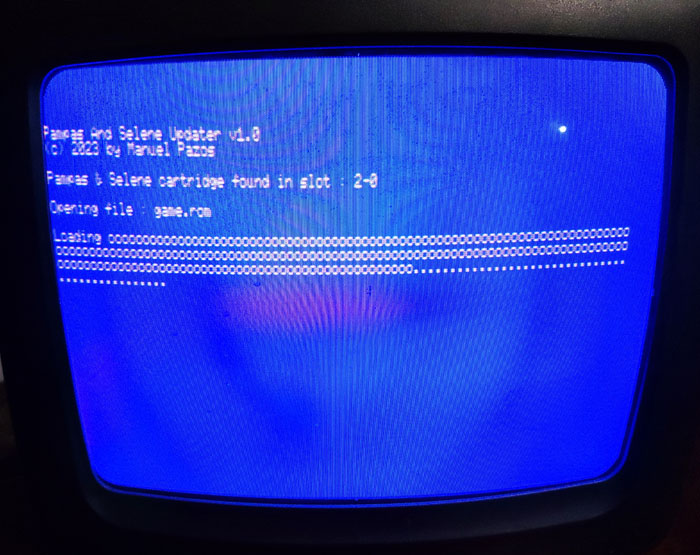
The process will take a couple of minutes. Once finished, you'll have your game up to date.
Play from MegaFlashRom:
To play from Pazos' MegaFlashRom please follow these steps:
1.- Connect the microSD from the MegaFlashRom to your computer.
2.- Copy the pampazos.com file in the microSD. If you don't have it, download it from here.
3.- Copy pampas_m.rom in the microSD.
4.- Remove the microSD from your computer and put it back to Pazos's MegaFlashrom.
5.- Insert Pazos' MegaFlashRom in the slot 1 of your MSX2.
6.- Switch on your MSX and keep the ESC y Q keys pressed until you see A:\>.
7.- Type B: and pres RETURN. You'll see B:\>
8.- Type pampazos pampas_m.rom /w and press RETURN.
The process will take a couple of minutes. Once finished, you'll have Pampas & Selene installed in your MegaFlashRom.
Play on MSXVR:
Pampas & Selene is compatible with MSXVR on its latest official version "Penguin Adventure" (build 29142). Make sure you have it installed, then just install the pampas_e.rom and enjoy.
Manuals:
Find manuals in PDF of Pampas & Selene here:
Manual in English
Manual in Spanish
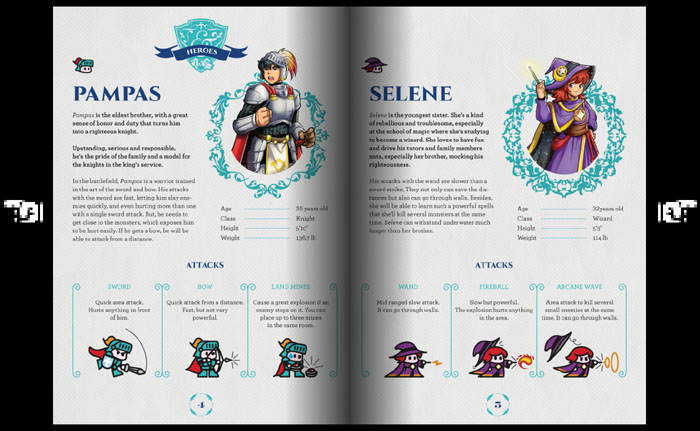
@unepic_fran














